In the digital age, pretty much everything we do is on the internet and more specifically on our Google Accounts. The images we click, videos we film, and even the emails we send to others, and of it might be very close to you and you would not want all that to disappear after you die. Google recognized that thing and has provided you an option to make preparations for the worst-case scenario so that a loved one say a family member or friend can gain access to your account and retrieve some of this data.
‘Google’s Inactive Account Manager’ ensures that users can share parts of their data with trusted family members or friends. This comes into place after the account has been inactive for a while. Or one can choose to ensure that all of their data is deleted in entirety upon their death. Here’s how Google’s Inactive Account manager works and how to set it up.
What is Google’s Inactive Account Manager?
“Inactive Account Manager is a way for users to share parts of their account data or notify someone if they’ve been inactive for a certain period of time.”
All users can set it up from the account settings. Google says. The support page of Google explains as;
“It looks at several signals to understand whether you are accessing your account. These include your last sign-ins, your recent activity in My Activity, usage of Gmail (e.g., the Gmail app on your phone), and Android check-ins,”
If you’ve not made preparations for what should happen after an account has been inactive, then Google automatically deletes all the data. Google lets you pick the time period before the account is declared inactive. This could range from three months to six months, to 12 months to 18 months. No matter the time period you pick, Google also states that it will contact a user two months before this time is up.
You can set up a ‘trusted contact’ who will be given access to that data. Google says users will need to provide a phone number for that trusted contact. This is done to ensure that only the “trusted contact can actually download your data.” You can also add the trusted contact’s email id and pick and choose what Google data they should access. Remember, there are plenty of Google products, more than just Gmail or Google Photos. It might not make sense to hand over a lot of useless data to your loved one.
Trusted contacts will receive a notification once your account has been inactive for the specified amount of time. They will not receive any notification during the setup of the process. Users can also pick an email with a personalized message, which can be sent to their trusted contact when Google shares the data with them. Google’s page explains that the email will have a footer “explaining that you’ve instructed Google to send an email on your behalf after you’ve stopped using your account.” The email will also have a link to all the shared data they can download.
How can you set up this Inactive Account feature?
To set up the feature, you have to do the option ‘Manage your Google Account’ given just above your account profile picture on Gmail. Now, go to the Data & Privacy tab and keep scrolling down.
You have to find a ‘More Options’ tab. One of the options there is ‘Make a plan for your digital legacy’ then follow along with ‘plan what happens to your data’ written next to it”.
Google will now show a setup page for the Inactive Account Manager. This has three sections. Tap on Start. You can also choose to get email reminders that the Inactive Account Manager is turned on.
In the first section, you can choose the time period before Google decides your account is inactive and the legacy plan kicks. Google says that it will “trigger the plan you set up if you haven’t used your Google Account for some time,” and you get to decide that time period.
If you pick six months of inactivity for the plan to kick in, Google will send multiple reminders by SMS and email once the account is deemed inactive. You will be required to put your mobile phone number, Gmail address, and recovery email address here.
In the second section, Google will ask you, “Choose who to notify & what to share”. Remember you can choose up to 10 people for us to notify. You can also give them access to some of your data. Add your trusted contact, their email id, and what data they should access. Google will let you pick and choose that data from a separate menu that opens up when you add the contact.
There’s also a question asking “Should we delete your Google Account if it becomes inactive?” If you choose yes, the data will be deleted three months after the account becomes inactive. Once you have finalized your plan, you can also review it.
What happens if someone passes away without adding to this plan?
The Google support page says that they will not give any data to any family member if the dead person has not activated this plan. “We can work with immediate family members and representatives to close the account of a deceased person where appropriate. In certain circumstances, we may provide content from a deceased user’s account,”
Read More:
The post What Happens To Your Google Account Data If You Accidently Die appeared first on TechJuice.
from TechJuice https://ift.tt/86VFtjo


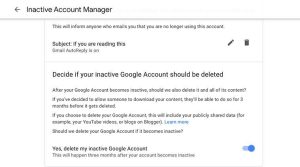



0 Comments